How To Register
How to Register
On the McKimmon site, you can find online and in-person courses, certificate programs, diploma programs, workshops, study trips, youth programs and conferences.
- Is This Your First Time Registering? How to Set Up an Account
- How to Register for a Course or Program Online
- How to Register for a Course or Program Offline
- How to Register for an Event
- Cancellation Policy and Tax Information
Looking for OLLI? Search and register for OLLI here.
Is This Your First Time Registering? How to Set Up an Account
- Go to reporter.ncsu.edu.
- Click on Sign In/Sign Up in the upper right corner.
- Click on Create New Account.
- Enter the required information; click on Create Account.
- You will receive an email from Reporter confirming that your account has been created.
- Upon your first login to Reporter, you will be requested to complete your profile; after entering the information, click Save.
How to Register Online
1. Create an account or log in (if you already have an account).
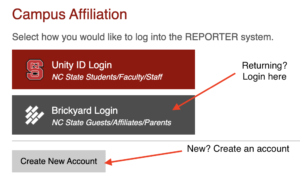
2. Use the Search Filter to find the course, lecture, study trip or certificate program you are interested in.
You can use the general search filter (top of the page) or the advanced search filter.
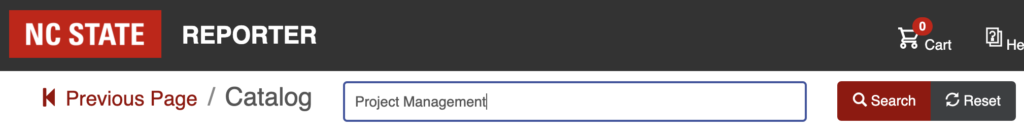
Advanced
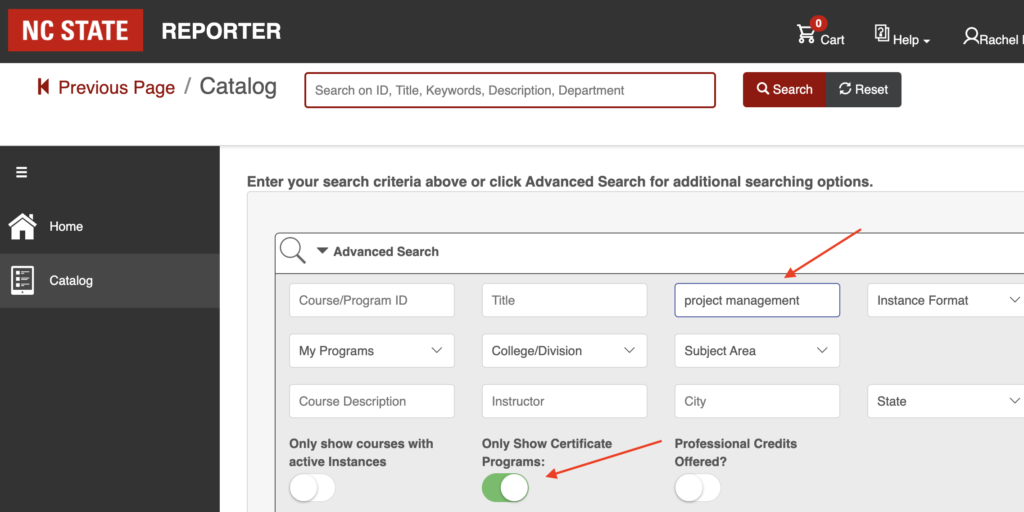
3. Add the course or courses you would like to take into the cart.
You can add several courses to your cart before checking out.
4. Registering for a certificate or diploma program?
First, register for the certificate or diploma program, and secondly, add the courses from the certificate program that you wish to take at this time. Some programs only require one course; some require multiple courses. Be sure to take note of the plan of study in the program and to follow the directions provided.
Understanding the certificate or diploma program fee structure
In some cases, you will not immediately see a fee for enrolling in a diploma or certificate program, but you will see there is a fee for each course in the program. As you add each course to your cart, the fee for the course or courses will be displayed.
In order to complete the diploma or certificate program, you will need to meet the requirements that are outlined in the details section of the program page.
Once the required course or courses have been completed, you will receive a program completion certificate.
How to Register Offline
- Registering by check – This cannot be done online. You will need to download the registration form and mail the completed form with your check made out to NC State University.
- Registering by purchase order – This cannot be done online. You will need to download the registration form and fax or email the completed form. A copy of your purchase order must accompany the registration form.
- Registering as part of a group – This cannot be done online. You will need to download the registration form and fax or email a completed form for each individual.
Mailing Address: Registration Coordinator
Office of Professional DevelopmentNC State University
Campus Box 7401
Raleigh, NC 27695-7401Phone: 919.515.2261 Email: continuingeducation@ncsu.edu
Registration Exception: Registering for a Person Other than Yourself
You will not be able to register someone else unless you have their access information for their account. If you have their login information, then log in and complete the registration online. Another option is to download the registration form and fax the completed form.
How to Register for an Event
- To search and register for events, go to reporter.ncsu.edu and click on Catalog along the left side.
- In the search box across the top, type in an event ID, title keyword, description or department; click on Search.
- Results can be viewed in catalog or calendar format; click on the tab (below Advanced Search) for your preferred viewing method.
- Clicking on the event name (in either the catalog or calendar format) will take you to the registration page with additional information for that event.
- To register for an event, click on Add to Cart.
- If you wish to register for additional events, return to the catalog by clicking the Back link. Repeat the above steps to add additional events to your cart or add yourself to waitlists.
- To complete your registration, click either Go to Checkout or the Cart icon in the upper right of your screen.
Cancellation Policy and Tax Information
Cancellation Policy
If your plans should change, you may designate a substitute to attend in your place at any time. Since program policies vary, please call the Office of Professional Development at 919.515.2261 and one of our representatives will be happy to assist you.
You can transfer to another course if you are notifying us in advance of the class. You may do so by requesting a transfer online under the course of which you are registered or by calling 919.515.2261. In the event of weather-related delays or cancellations, call 919.515.2261 or go to the individual course page. Weather-affected courses may also be listed on our home page as well.
Tax Information
An income tax deduction may be allowed for expenses of education (including registration fees, travel, meals, and lodging) undertaken to maintain and improve your professional skills (Treas. Reg. 1.162-5 Coughlin v. Commissioner 203F2d 307). Check with your personal tax advisor for confirmation.